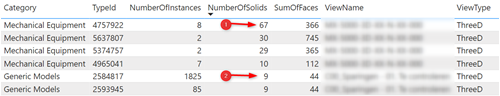Revit wireframe model
To answer this question, we first have to make a difference between load and view regeneration performance. Load performance is ofcourse influenced by the file size of the families that are inserted and view regeneration performance by the number of faces of the solids. (for Revit not by the GPU but by the CPU) (by the way there are many more things in Revit that affect performance)
When I started out with analyzing Revit models for performance one of the things I would do is to set a 3D view to wireframe and have a look around to see if I could find some black splotches. This would help me find families that have many things going on. Next to that I used to extract all families from the model and sort them by file size. This tells something but not everything. I have started, a while ago, looking at it from a different angle.
for the DAQS performance analytics we look at the number solids in the families. But the number of solids is not enough. If we look at the number of faces of the solids we find out more. A little while ago I saw a family with one solid, which doesn't sound to bad, untill I saw that this one solid had more then 30000 faces...
With DAQS we can easily find families with many solids or faces. You could say that the families with the most solids or the most faces should be investigated, but maybe there is a smarter way to approach this.
With DAQS we can show how many instances of a family type are visible in a view. In the image below you see, at number 1, an instance that is visible 8 times in this 3D view. it has 366 faces per instance. (the SumOfFaces means from all the face of all the solids in this family type) 8 x 366 = 2,928 faces
at number 2 we see a family with only 9 solids and 44 faces in total but this family is shown 1825 times.
44 x 1825 = 80,300 faces
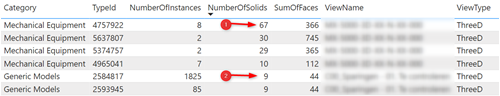
Looking at this information it becomes a bit easier to choose a family with which to start. We are also making it posible to see if the family has different amount of solids per detail level. If they don't then this family is a candidate that can be optimized.

Do you also want insights into the performance of your Revit families, contact DAQS.
About the author
Daniël Gijsbers
Implementation Consultant
Worked for Autodesk reseller 2007 - 2015
Worked for and Collaborated with Autodesk since January 2015
Specialisation in Revit and Design Automation Processes.
Civil Engineer based in The Netherlands
+20 years experience in AEC industry